One of my activity saved on fenix 7X, but didn't appear in Garmin Connect. How to resync it? Usual syncing with smartphone app didn't help. All new activities syncing is OK.
One of my activity saved on fenix 7X, but didn't appear in Garmin Connect. How to resync it? Usual syncing with smartphone app didn't help. All new activities syncing is OK.
You'll need a computer (PC or Mac) for this.
1) If you have Mac, download Android File Transfer first
2) If Garmin Express is running on your computer, close it
3) Connect your watch to your compute using the USB cable. The files and folders on your watch will be browseable via Explorer on Windows, and Android File Transfer on Mac
4) Open the GARMIN\Activity folder on your watch
5) Find the activity FIT file which didn't sync and copy it to your computer
6) Open the Garmin Connect website and log in with your account
7) Click on the cloud icon in the upper-right hand corner and select Import Data
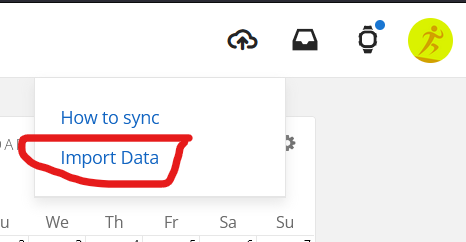
8) Select the FIT file you previously copied to your computer
If you get an error during import, you can try:
- Using the Corrupt Time Fixer in FIT File Tools
or
- Posting in the help fixing a corrupt FIT file topic in the Garmin Connect Web forum
Thanks.
I knew about this, but was hoping for an easier way. Android file transfer is unstable on my Mac.
Np. Unfortunately I don't think there's any other way.
Android file transfer is unstable on my Mac.
You could try OpenMTP instead (haven't tried it myself tho):
It claims to be faster and more stable than AFT.
EDIT: nvm, looks like Garmin support isn't ready yet. Sorry! Looks like it's being worked on, so maybe check the following link in a few days or weeks (for anyone who's interested in an alternative to AFT):