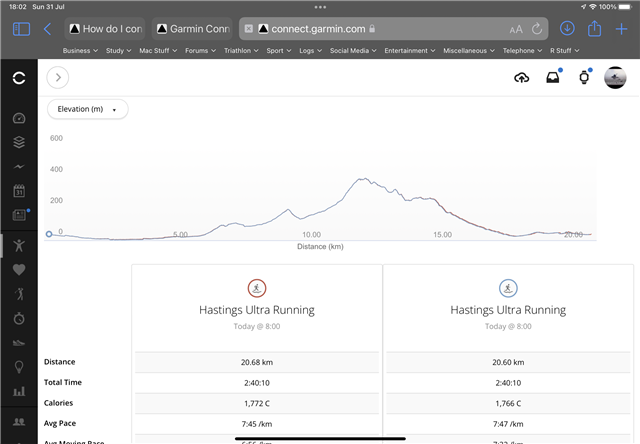I have a new Fenix 7 and I’d like to connect my old Fenix 5 along with my Fenix 7 to my Garmin connect account. I’d like to wear both simultaneously to compare the GPS distances and compare the HR data etc. but I do t want to return from a 6 mile run and have my Garmin Connect account t think that I ran 12 miles or that I did two 6 mile workouts and count that towards my steps or my training status. Is it possible to do? And how can I make the Fenix 7 the watch that is primary and counts towards training status and the Fenix 5 still be able to upload the data to look at it in my Gatling Connect account? Thanks.