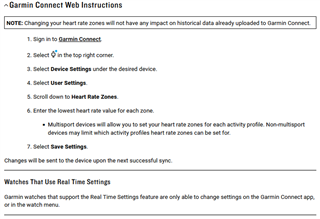As the subject says...In both my F7x SS (7.35) and phone under I have the following: Heart Rate > Zones > Based on BPM & the same for sport heart rate - running. However, when I checked this setting on my watch before my run today (and also in other previous occasions) the setting was different: Heart Rate > Zones > Based on %Max. HR. I'm sure I did not play with this and for sure it was set to BPM. Is there anyone else who experienced the same? If not then can someone please check this and report back? Thanks.