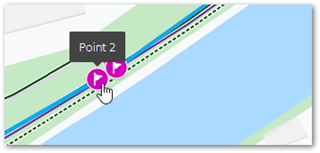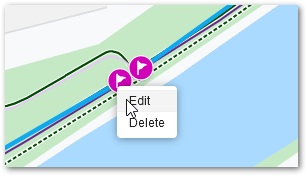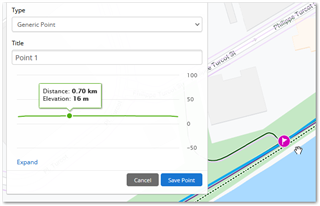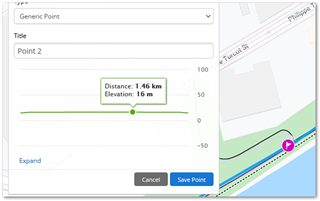Today I used the Up Ahead feature during a hike I had planned, then inserting generic points into Garmin Connect.
While navigating the route they are all precisely marked, but the problem is that for some it marked double the distance.
This is because the path was the same to follow for both the start and return journeys.
It would be nice to have the possibility of having the distance from these points in both situations, because you do not always follow circular routes.