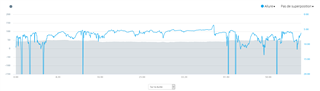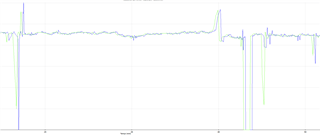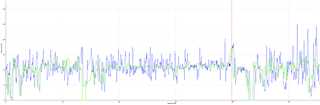Hello,
I know that several threads have already been written about that, but I want to emphasize.
I had the chance to run with 4 watches today (2 * 2 ) on what I think is a 13km run, and with 2 or 3 over the last days over other activities.
All the watches are fully up to date in terms of sofwares, set to GPS+Galileo, and for the F6x/s set to data recording every seconds.
The sattelites search has been done and left 'green' for 5 to 10 minutes without moving before starting for today run at least.
We are running mostly in the city (buildings).
Here are the results in km. I know that GPX overestimates structurally a bit the distance hence ratios below 100%.
| GPX Read | FIT Garmin | Ratio | |
| F5 | 13,16 | 12,76 | 97,0% |
| F5X | 13,08 | 12,89 | 98,5% |
| F6S | 13,14 | 12,32 | 93,8% |
| F6X | 13,24 | 12 | 90,6% |
That was the first run for the 6S.
Absolutely the same run, a few days ago :
| GPX Reader | FIT Garmin | Ratio | |
| F5 | 13,39 | 13,12 | 98,0% |
| F6X | 13,08 | 12,26 | 93,7% |
What I know to be a very close to a 10km run :
| GPX Reader | FIT Garmin | Ratio | |
| F5 | 10,7 | 10,2 | 95,3% |
| F5X | 10,61 | 10,33 | 97,4% |
| F6X | 10,07 | 9,25 | 91,9% |
Curiously bike tracking is less crappy, but we are then leaving the city
| GPX Reader | FIT Garmin | Ratio | |
| F5 | 53,52 | 52,36 | 97,8% |
| F6X | 54 | 51,85 | 96,0% |
It appears the at least the F6X is underestimating considerably the distance ran.
Furthermore the accuracy is really not good : in blue 6X, red 5X, I'm supposed to stay on the "Allée". 5X is pretty good there.

I'm should be seen on the "rue des vinaigriers" :

Has anyone been able to get a reply from Garmin on that issue ?
It is a bit a shame that we need to do this kind of analysis with what is supposed to be a top product.
Merci!