Hello Marq customers,
The Marq series is joining Garmin's new alpha/beta program! You will need to enroll in the new program in order to receive all future alpha and beta updates, as they will no longer be available in this forum space for you to download and manually install.
*The Marq Aviator is not eligible for alpha or beta updates
To sign up an eligible device, log into connect.garmin.com with the Garmin account associated with the device. Once logged in, select the watch icon in the top-right corner, find the correct watch and select ‘Device Settings’. You should now see the ‘Join Beta Software Program’ option. For the device to be eligible to join this program, it can only be registered to one Garmin account.

Select the ‘Join Beta’ link and the terms and conditions will then be provided to join the program. When the terms and conditions have been accepted, the page will then display that the device is currently enrolled in the beta program. With the device now opted into the beta program, beta updates can be received periodically through syncing with Garmin Connect mobile, alternatively the device is able to sync through Garmin Express to immediately receive any available beta updates.

The Device Settings page will now provide a link to submit new bug reports through the “Report a Beta Software Issue” link and will provide another link to opt out of the beta program for the selected device. Selecting the “Report a Beta Software Issue” link will open the new public beta forums, as pictured below.
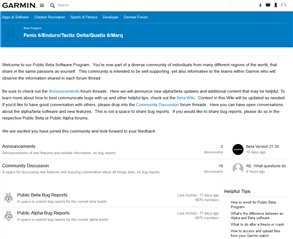
We thank you for the continued support of our products and the beta programs.
