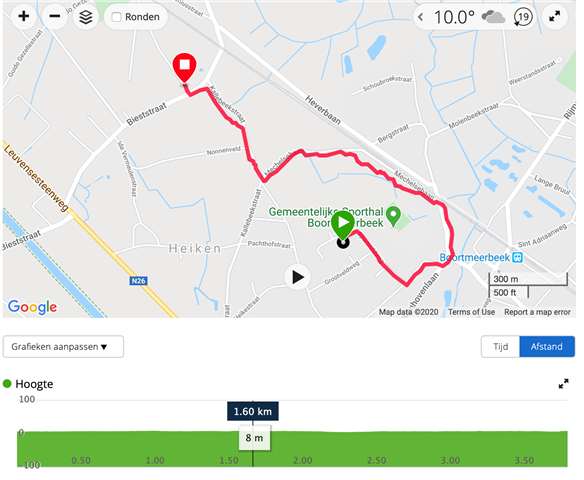I have a MARQ series and tried it today for the first time next to my Apple Watch for running a short distance. The distance tracking between Garmin and Apple Watch is comparable (so correct!).
After the synchronization to the Garmin Connect App, I looked at the map and only part of the track I ran is shown (tracking started after approx. 1,6 km). As mentioned: GPS tracking was always on and the total distance shown is also correct. See below. I started my run exactly at the point I stopped. You see the map shows only tracking from the green arrow.
WHat could be the issue?