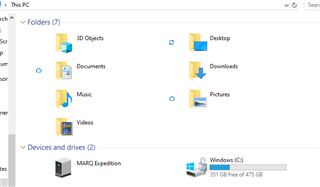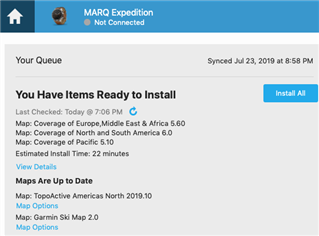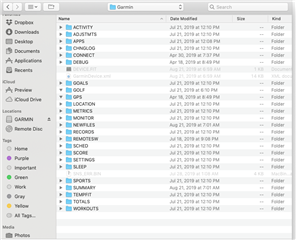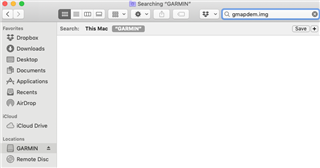I've seen various discussions regarding altitude corrections and inaccuracies across multiple Garmin devices. However, I don't know if I've seen people complain about several hundred feet of difference like I am experiencing below, though I am certain I am not alone.
Here is a hike I did a week ago today. Without elevation corrections enabled, my Expedition was showing wild differences in my elevation:
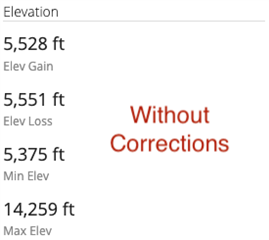
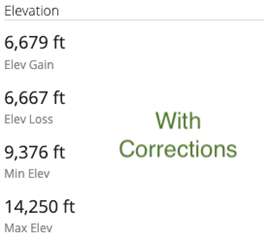
Here is another, different, trek I just completed. I want to highlight specific spots where I actually paused the activity and recalibrated the altitude on the watch with GPS, getting an accurate reading. Very quickly, however, the problems persist.


Here is an overlay:

What the heck is going on here? This isn't even close!