Hi all,
my new Athlete show only 1.8 MB available storage.
How is this possible? It is brand new and I have not installed anything else on it.
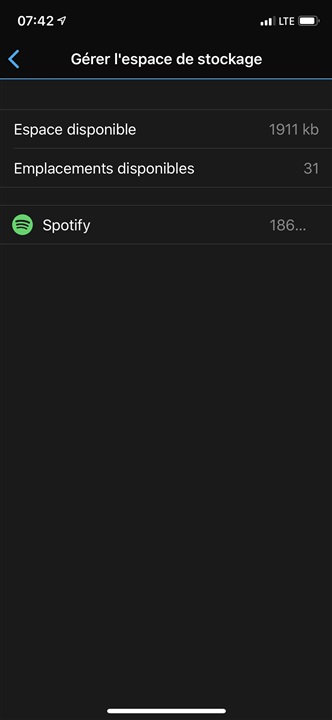
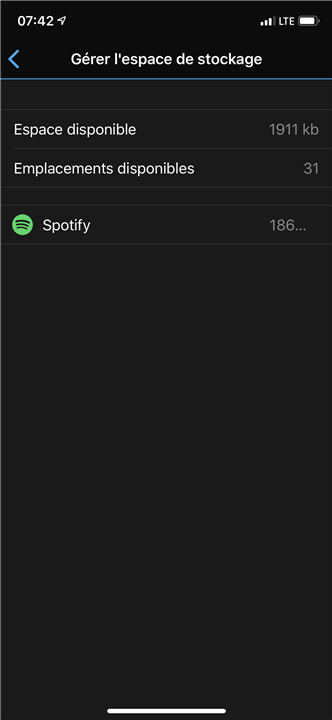
Hi all,
my new Athlete show only 1.8 MB available storage.
How is this possible? It is brand new and I have not installed anything else on it.
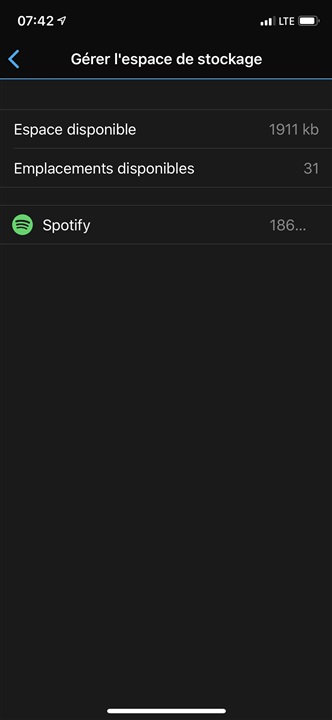
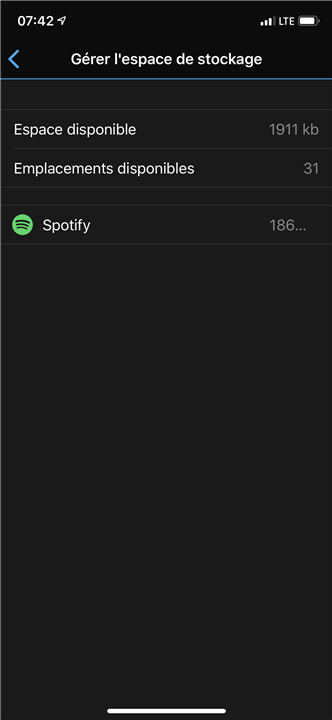
I think the trash doesn't get emptied on a mac. There were a few other posts on this forum about the same thing. I don't have a mac, but from what i understand it, you are not actually deleting files when you delete files while plugged into a mac.
Looks like same problem i have. I have downloaded a Spotify playlist with around 20 tracks on the watch and it went through. Still, Garmin connect shows the same available storage than prior to the download. Looks like the app doesn’t report this correctly, so is Garmin IQ.
i have installed Garmin Express on Windows, and indeed, it shows 21 GB free space.
That is normal. It is space for Connect IQ applications: Widgets, Watchfaces, Data fields, Applications, Music app providers (yes, Spotify and Deezer are just 3rd party embedded apps, running on Connect IQ platform). It is so small, because just apps are small too. You can install up to 32 of these items. Usually app can be 50-100 Kilobytes in size, that's enough.
For music storage you will see available space in Finder/Explorer, it is in Gigabytes.
Upd: since the beta 3.34 the storage was increased to 4 MB.
You need to install Android File Transfer to manage your files when using a Mac. This is the same for all the newer devices since the 5Plus. You have to have GE closed before you can use AFT.