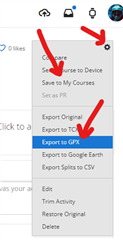When I sync my Instinct watch after a hike, walk or whatever, I can't find the route or track in Explore on the map or even in the menu. When I find it in Connect, it's in .fit and for some reason, Explore doesn't like the file. Is there a setting in the watch to automatically save as .gpx? I am starting to think Garmin Explore is useless. I have the same problem syncing my 750i for the same reason.. And when I finally do find the file off my 750i, my track is all triangles and not the lines. Am I just stupid and missing something? Thanks!