Hi,
My heart rate sensor is turn off at Garmin instinct, but when connected to Garmin connect app, it sometimes will automatically turn on .
May I know how to do ?
Thank you.
Hi,
My heart rate sensor is turn off at Garmin instinct, but when connected to Garmin connect app, it sometimes will automatically turn on .
May I know how to do ?
Thank you.
Try turning it off in the Device Settings of Garmin Connect - it may be overriding the setting on the device. Once changed in GC, sync the device, and verify whether the setting propagated properly to…
In that case you most probably have the device associated with more than a single account. That's a very frequent problem, when people mistakenly hit the Sign Up button instead of Sign In, or when they…
Can I know any way to delete it?
Only by deleting all the monitoring data for the respective days. You can delete it on the Daily Summary page of Garmin Connect Web for given day, by selectioning…
Try turning it off in the Device Settings of Garmin Connect - it may be overriding the setting on the device. Once changed in GC, sync the device, and verify whether the setting propagated properly to the watch.
Hi, thanks again your reply.
But I think have the bug error at Garmin connect app . The problem is when I link my instinct to the app, the setting at app no sync to the watch.... Even though I sync already.
For example , I set 'do not disturb' mode to OFF at watch but at the app still show 'on'. This same to my heart rate setting problem as above. Any how, thanks your info .
In that case you most probably have the device associated with more than a single account. That's a very frequent problem, when people mistakenly hit the Sign Up button instead of Sign In, or when they reinstall the app, or install it on a new phone. Carefully follow the instructions from the support document Data is Missing from My Garmin Account After Syncing to resolve the issue.
Alright, I will try it. Thanks your advise.
Hi..
I left this one can delete. The yellow colour ( stress data).
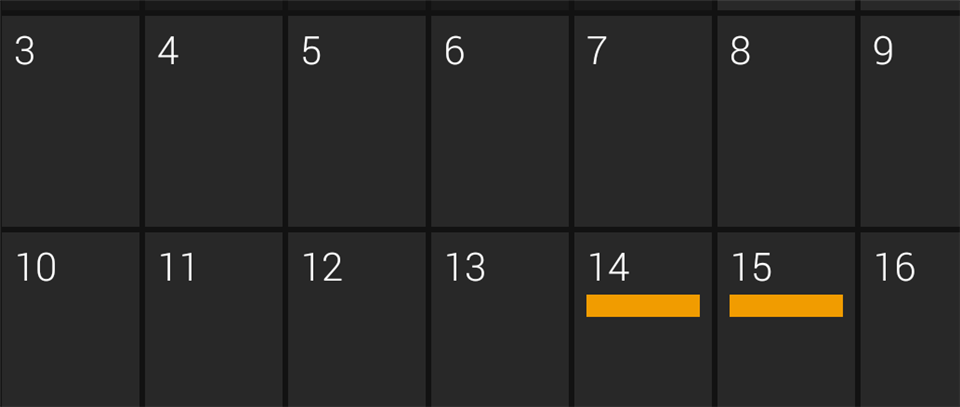
Can I know any way to delete it?
Thanks
Can I know any way to delete it?
Only by deleting all the monitoring data for the respective days. You can delete it on the Daily Summary page of Garmin Connect Web for given day, by selectioning the option Delete in the cogwheel menu (top right on the page). Just note that it will delete all monitoring data for given day, incl. the HR, Steps, and Calories (not the Activities, though).
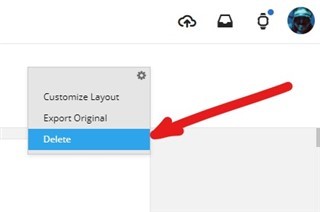
I see, and already try it. Is can't remove the yellow colour (stress data ) at calendar.
Bty, thanks info.
From calendar go to "sliders" icon (top right) and uncheck Stress
Alright, settle. Thanks reply.