I was on a hike this weekend, with the Instinct on my wrist and the Tempe strapped on my backpack (first use).
The real temperatures were almost never above freezing, however the graph shows some huge spikes, which I suppose is the sensor disconnecting.
Also, although not visible on the graph, the stats say the max temp was 19C, which I suppose is the temperature around my wrist.

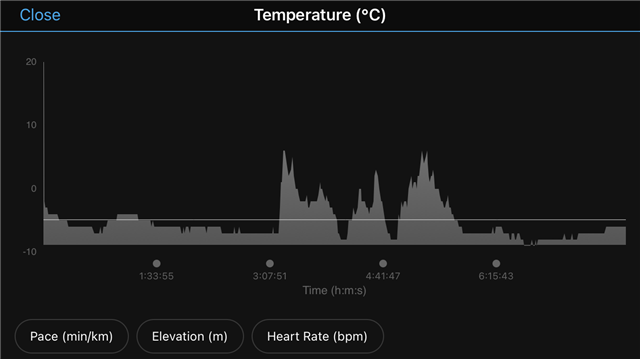
1. I found some 3yr old threads and I wonder why the problem is not fixed yet.
2. Does anyone know what Avg Temp refers to? It’s the arithmetic Average, which will take into account all the anomalies (rendering it useless), or it’s the arithmetic Median which will filter them?
Thanks,


