



Connect app when I sync my device, and it also won't upload to the Gamin Connect website
The mobile app and the website are just two different interfaces to the same data on the GC server, so it is normal that when the activity does not appear on one of them, it is not available on the other one too. Did you try importing the activity FIT file to GC Web manually (on the page https://connect.garmin.com/modern/import-data)? If so, what was the outcome or error message?
One possibility is that the concerned FIT file of the activity is dammaged. Another possibility could be that there is no space remaining on the storage of your Instinct - check it out over the USB cable with a file manager, and clean up old activities from the folder //GARMIN/Activity. You can also delete unneeded languages from //GARMIN/TEXT, old courses, workouts, sports, and other files that you do not use or need.
Thanks for your reply. I did try importing the FIT file manually, it just said: Import successful, but then nothing happened. When I upload the FIT file to Strava, this is the only thing that shows: 
It's weird because the activity does show up with all kilometers/pace/time etc. on my Instinct but not when exporting the FIT file.
As I already wrote, it could be caused by a damaged file or insufficient storage space. Follow the instructions from my previous post to check whether it could be the case.
How does the Activity look like in Garmin Connect after importing? Same as in Strava? And is is the begining of the trail that is missing, or the end? If the beginning is missing, you probably started before the watch acquired and locked the GPS position. If the end is missing, the above mentioned storage problem or a corrupted file might be the culprit.
What you see in History does not necessarily match an activity file.
When I bought an Instinct Solar, I've noticed it synchronized old activities from my old watch, but there were no files in the ACTIVITY directory. I have not explored so much the file system, but I believe the watch keeps history both in ACTIVITY folder and somewhere else.
So what you see is the summary of that walk, kept in another file (probably), while the actual .FIT file contains only 20 minutes of data for one reason or another, as trux explained.
Seems odd that is exactly 1mi (1.6km) like it's one (1mi) auto lap
As I already wrote, it could be caused by a damaged file or insufficient storage space. Follow the instructions from my previous post to check whether it could be the case. I checked the storage: 4.7MB available out of 8.3MB so that should be enough.
How does the Activity look like in Garmin Connect after importing? Same as in Strava? It doesn't show up in Garmin Connect after importing. And is is the begining of the trail that is missing, or the end? If the beginning is missing, you probably started before the watch acquired and locked the GPS position. If the end is missing, the above mentioned storage problem or a corrupted file might be the culprit. The end is missing, so then it might be a corrupted file. This happened 2 out of 3 activities in the last week, so do you have any idea how an activity gets corrupted?
It doesn't show up in Garmin Connect after importing.
You wrote, the import was successfull. At a successfull import, you get the link "View Details" as shown below. What does it show, when you click on it?

so do you have any idea how an activity gets corrupted?
One possibility is a defectuous storage. Anyway, I'd suggest analyzing the FIT file with a specialized software, such as the FIT File Repair Tool, or asking the resident FIT file expert to have a look at it.
This is what I get: It says that it is successfully imported, but I can't see the details.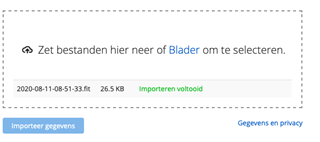
I'll try the FIT file repair tool as you mentioned, will check is that might work