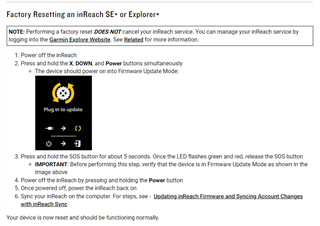Hello everybody. About a year ago I have bought my garmin explore+ imei 300434034699190 for using it in my small aircraft. But since that time I suffer from trouble - it accidentaly loses connection with inreach satellite. Halfway it just does not send any tracking to server until I reboot it manually. It is a huge problem for me that it is not able to reconnect by itself. I can't monitor it everytime and check how it works. I tried it in different aircrafts in different positions to avoid any interference within cabin. All my colleagues use the same model and it works well. Is here any possibility to check the logs why it can not retrieve connection automatically? Thank you