I installed inReach Sync on my new windows 10 machine and synced my inReach Explorer+. It required the device to load new firmware. After the update the device restarted as expected, yet when I went to the website to check the maps, none of my maps uploaded. So I decided to sync the device again. Now it just hangs with "Determining Updates..." and does nothing. I have uninstalled and re-installed the application on my computer, and I still get the same result, the device fails to synchronize. I have tried different cables, I have tried logging out and then logging back in to the application. How do I fix this issue?
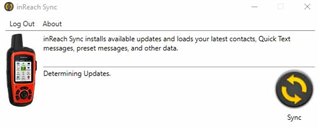
According to the device:
Hardware version 3.5
Firmware version 5.2 (577950)


