Brand new to explore.garmin.com and trying to find my way around. I've worked out how to import .gpx files using the Import data Icon in the upper right fo the screen. Looks like you can only import one track at a time.. why so ? .. What's stranger still is that after I import that one track the import icon no longer works.. I.e I click on the import icon and nothing happens. 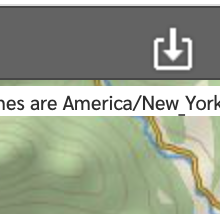
I have to refresh my browser to get the import icon to 'work' again so I can import the next track. Seems like a bu. I've tried it on both Safari and Chrome on my macbok. Am I missing something ?
is there an alternative to importing tracks one at a time .. I have lots as I try to move all my historical data into Garmin from all trails, etc.
thanks
-jc

