Hello
The Locate, "Request the location of a user" is not working
This is on the app https://explore.garmin.com/Map
I select an Inreach/user, Click Locate, A check mark shows up under the circle with a star in it illistrating "Locate Request is Pending." But it never locates the Inreach unit. The unit is on and in clear view of the sky. This use to work and just stopped about 6 months ago. I have 3 InReach SE units and One InReach SE+ unit.
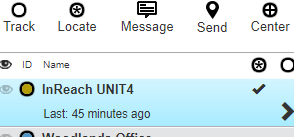
I tried is from Mapshare and the same thing, I have "Allow map viewers to locate you." checked under the Social tab.
Any Help?
Thanks


