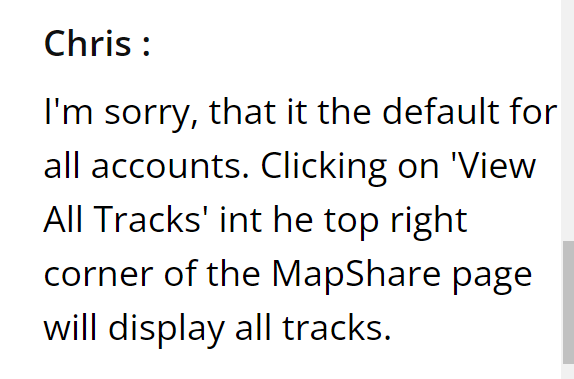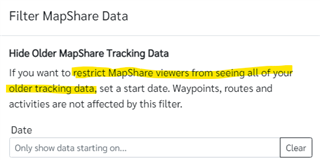I want to share Mapshare link to friends with the filters matching what I set on the social page before sending them th elink. So that when they click the link they see my location and track that I want them to see. What is happening now is:
1. I go to Social tab, and set Mapshare to ON, and Filter settings to a starting date such as 1/6/2020. Hoping that the receiver will click the link in their mail and see all tracks from 1/6/2020.
2. Then I send a link to an email address. The receiver clicks on the link and sees Mapshare with "Filters ON" and set to recent tracks. Then they have to click another link so show all tracks to basically turn off the filter. I don't understand why they don't see the same filter setting as I set before I sent them the link.
So the issue I am trying to solve is why I set the filter to 1/6/2020 or any other setting in the Social page, but the receiver always gets the link with filter set to recent tracks.
Help appreciated.
Thanks,
Don