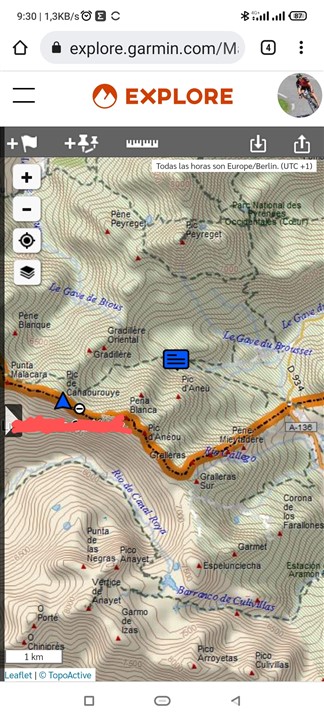Hi from Spain
Garmin inreach mini v. 370 Garmin Earthmate app 2.15.3 Pocophone F3 Android 11
Log Interval 30" Send Interval 10' - all ok. I can see my tracks, messages and wp in explore.garmin.com
Log Interval 30" Send Interval No (because I have safety contract) - I can see my wp and messages in explore.garmin.com but I can't see my tracks
It is a sync problem? Or is normal in safety plan?
Any solution to export my tracks in safety plan?
Thanks!