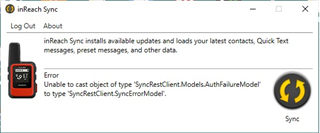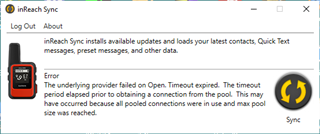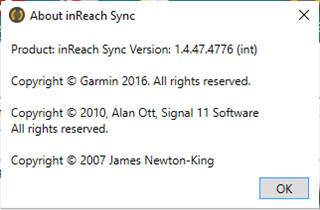New InReach Mini fails to Sync with InReach Sync PC software,
It connects fine with Garmin Express. In both cases (using InReach Sync and Garmin Express), the USB cable is connected, of course.
For attempts to sync using InReach Sync, I get the following error. I have tried multiple USB ports, two different computers, and powered everything down and up again multiple times. This is my first experience with this product, and I am needing help resolving this, please!