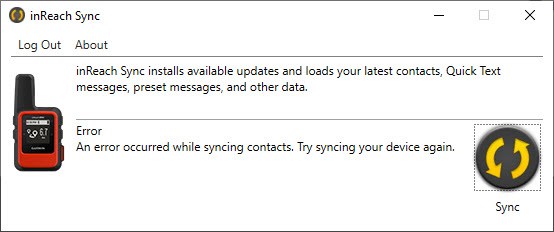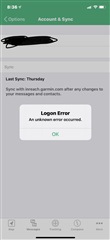I cannot get my InReach Mini to sync using either the Earthmate app or the PC program. Firmware is current.
It connects fine and sends and receives messages without any problems, just won’t sync.
Any help would be appreciated.
Screen shots of error messages: