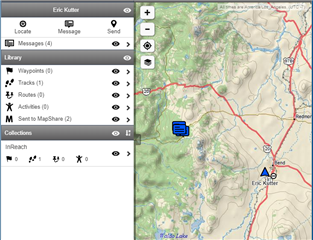Preset messages aren't showing up on the map on my MapShare page. The messages are all listed if I click on he "Messages(20)" line, but they don't get displayed on the map. Even if I open the list and click on a specific messages, the maps centers that message, but there is no icon or other marker on the map indicating where that message was sent from.
When I send a preset message, my recipient list does get it and when they click on the list, they get a page showing just that one message location on the map.
I do have the MapShare checkbox checked on configuration for the preset messages.
It seems like once I sync my inReach Mini with my phone (I assume it is the Earthmate app doing the syncing), the locations show up, but I suspect that is because my active collection is getting synced rather than it showing the actual messages received
So how can I have my preset message locations shown on MapShare for users to follow me when I'm out of cell range and can't sync my phone.