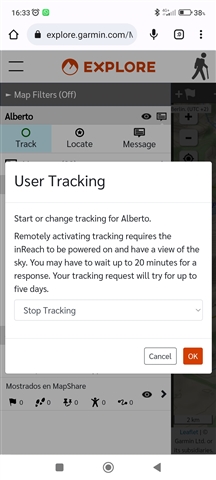I have found that I can start sending positions remotely by going to explore.garmin.com > track and selecting an interval.
However, doing the same thing and selecting "Stop tracking" does not do it. It keeps sending positions and when I have physical access to the inreach (mini 2) I see that it is activated. I can only disable it from inReach.
Has anyone managed to remotely disable the sending of positions?