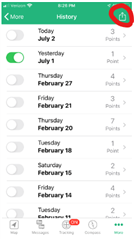I pulled my inReach mini out to use for the first time this summer. There are a bunch of messages, tracks, courses, etc that I'll never use again. Going through each one and deleting it is a major PITA. Is there any way to do this quickly? Either web or phone.