hotkey screenshots are now distorted and broken on Fenix 5/5s since the 23.71 beta and now even on 24.00 beta
colors and positioning are all wonky
it's the exact same problem as reported on the Plus here:
hotkey screenshots are now distorted and broken on Fenix 5/5s since the 23.71 beta and now even on 24.00 beta
colors and positioning are all wonky
it's the exact same problem as reported on the Plus here:
Thank you for your report of the issue.
I tested my Fenix 5X on both Software version 21.00 and then on software version 22.40 with no issues with the screenshot quality. Given your example starts on Beta…
BMP Fix for F5S (at least) : https://mega.nz/file/PQtmgQLY#qcEqRkcdFbaQzw0JNBjskk6ZBCRpl7pmaEBHrR5HF4Q (version that edits the pointer in 0E to value 6C as per indications
BMP Fix 2 for F5S (at least) :…
Thank you for your report of the issue.
I tested my Fenix 5X on both Software version 21.00 and then on software version 22.40 with no issues with the screenshot quality. Given your example starts on Beta software v23.71 and continues with Beta v24.00, please email our Fenix 5 Beta engineers to let them know so they can add the bug to the fix list. Thank you!
Please email them at [email protected].
I emailed the beta people
For the record it is still happening with 24.10 beta
Garmin Beta people have never replied to me on this.
So I finally had a moment to sit down and take a more detailed look at what is happening here.
I can't tell you how to fix it on the watch but I can tell you what is happening in the file and how to fix the BMP afterwards for the coders out there.
For some reason the watch is now inserting 68 extra bytes of data/garbage into the file at position 54 bytes.
If you delete those 68 bytes, the file is magically fixed.
Now this is on the Fenix 5s where the image is only 218 x 218 and it may be different on say the 5x model or 6 etc. but maybe not, it might be the same 68 bytes in the same location.
In all my files since the beta it is the same identical 68 bytes in the same location near the start of the file at the 54th byte
If you delete them like in a hex editor, making the file 68 bytes smaller, image is back to normal.
I may whip up a quick PHP program to do this automatically.
bad file size = 49,106 bytes
good file size = 49,038 bytes
(identical screenshot image, old vs new)
this is the hex breakdown, there are two bytes early on that are also different but can be ignored, probably a size/checksum
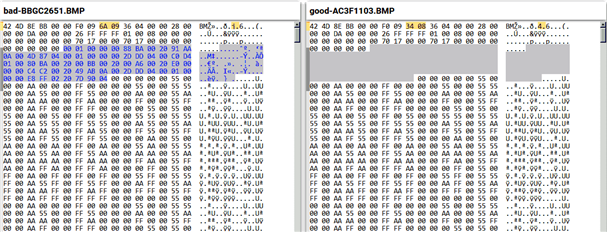
I have a similar issue on my Fenix 5X
As you can see that was taken today... its the same no matter what screen I am on when I take a screen shot.. Even the colours are completely wrong the Background is black and the altitude image is Light Green..
So something is vey wrong with things here..
Ah very interesting, so it is now proven across multiple models and garmin cannot dismiss it or lazily just tell everyone to reformat their watch
Because you uploaded the original BMP I was able to inspect it and your file appears to have the same similar problem of a set of garbage bytes injected near the start of the file (without a clean original I cannot tell if it is also 68 bytes starting at byte 54)
I can also look at the "fenix 5 plus" thread with the same problem and there are two BMPs there
both of your BAD screenshots are 58,746 bytes
their GOOD screenshot is 58,678 bytes
so that is also 68 bytes of garbage data
but I cannot tell if it starts at position 54 bytes
If what I have read elsewhere in the forum is correct Garmin will most likely just ignore the issue... Just like they do with their Android apps....
Thank you RinseRepeat for your findings! I could easily fix many screenshots with some hex editor (XVI32 in my case) : goto to address 54(decimal) or 36(hexa), select the 68 blocs from there and delete the blocs.
With Hex Editor Neo (free edition), i could even generate a file patcher to repair my files with a few mouse clicks.
Not many could do that or have the time. This is an issue for the oh so amazing Garmin Devs to fix.. I shouldn't need to be done by the user....
You're quite right, but we can also find a way to deal with the issue while waiting for an official fix (that might not come out). I don't use the screenshot function much, only to help other users here actually so I don't really mind that the issue is not fixed. I do agree Garmin should fix it though.