Hi All,
Since last month, maybe after 15.0 update, the training graph is as shown.
Any ideas on how to fix this?
I am on 15.10 update. Fenix5.

Hi All,
Since last month, maybe after 15.0 update, the training graph is as shown.
Any ideas on how to fix this?
I am on 15.10 update. Fenix5.

This is a known issue with the Garmin Connect app. You have to wait for Garmin to fix it, if ever.
thanks!
is there a bug list so we can follow?

I'm having the same issue... any fix yet?
Must be an APP issue. connect.garmin.com is O.K. 
Same workout in android APP. APP issue for sure. 
I am not sure that I understand that there is a problem here, certainly not a Garmin problem. You are showing a few minutes on a scale with more than an hour of activity, The few minutes must occupy a minute percentage of the screen. The solution is to tap the screen and activate the portrait mode that then allows you to resize the screen and graphics at your hearts content.
These are the two images from the same training event.
Default view: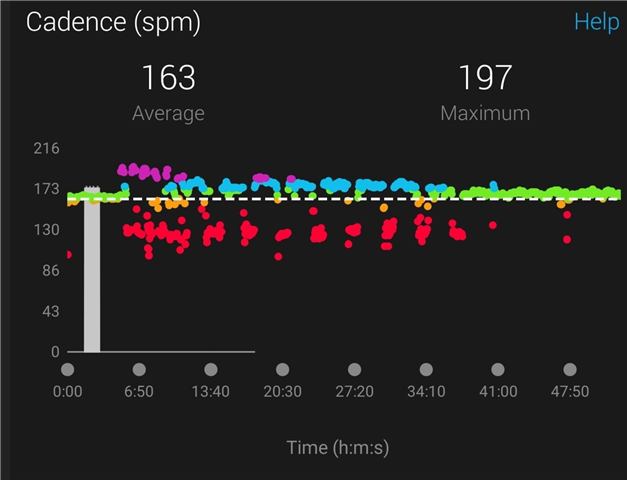
Extended view with just over 4 minutes of the same activity after tapping and stretching in Garmin Connect on my Android Phone: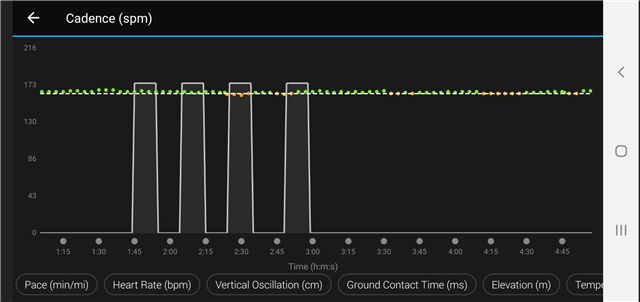
I did this today and I think I could always have done this. Give it a try and let's see if it works for you and the others who identified a bug that they are waiting on Garmin to fix.
The problem is that the training graph is supposed to occupy the same amount of space as the whole activity (because obviously the activity was as long as the workout) but instead shows compressed at the beginning of timeline.
The problem is that the training graph is supposed to occupy the same amount of space as the whole activity (because obviously the activity was as long as the workout) but instead shows compressed at the beginning of timeline.
I am not sure you can assume that this section applies to the entire workout. That particular feature compares actual with target for some aspect of the workout, not necessarily the entire workout.
The original image seems to show a segment of a workout that compares the actual pace with the target pace for a segment of the training. I showed the cadence drill but my pace graph has a separate instance for comparing a part of the training workout that was tracking pace. In the case of my workout, there was a cadence drill that was a total of 4 minutes out of the total of over 50 minutes that I ran and a pace drill that took up about 25 minutes of the 50 minutes that I ran. I think markzhuk should clarify what role the pace tacking played in the whole workout.
I am not sure you can assume that this section applies to the entire workout.
And you assumed that the workout target was only a couple of minutes long?
This is not the only report on this forum that this feature is broken right now.
Just to add something more to the discussion, here's another, more recent report of the same issue:
And to clear any doubts if this is a Garmin Connect mobile issue or not, this phenomenon occurs in the mobile app only, the graph displays correctly when viewed on the Garmin Connect website.
Just to add something more to the discussion, here's another, more recent report of the same issue:
The report that you quoted better explained the problem than the original post here, or at least I understand the complaint better. I realized that there is a problem which includes the fact that the activity targets also needed to be shifted to the right even in the landscape mode.
The problem was actually fixed in the Garmin Mobile update that I received today v 4.28