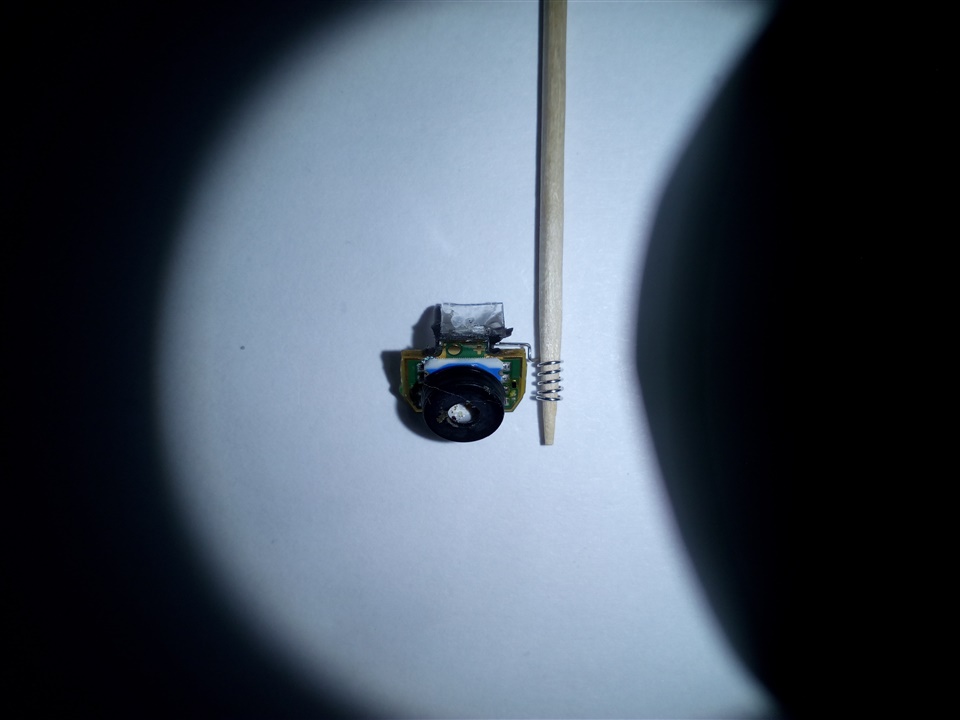Dear All, I Have a Fenix 3 HR and the temperature and barometer sensors stopped working. It just don't measure anymore, but used to work(last time worked was in 18/11/17). Firmware Version: 5.40.0.0 Jul 22 em 15:13 I tried to restore defaults but didn't worked. Can you give me instrunctions in how to fix this? Kind Regards