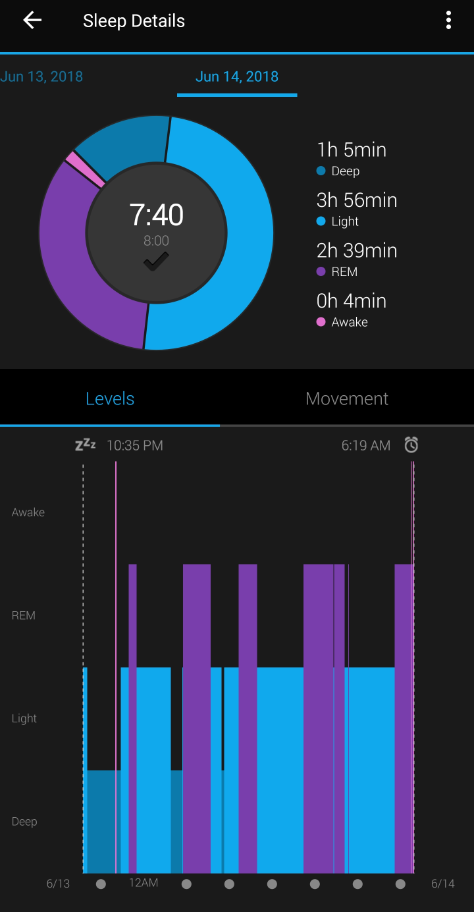I have problems about Sleep.
I always wear my watch but some nights it counts till the middle of the night and show me like I slept 2 hours or smthng like that?
Some nights are normal and detailed.
My Software version 9.20 (e632436)
What should I do to solve it?
Thank you alot.
ciq.forums.garmin.com/.../1386219.jpg ciq.forums.garmin.com/.../1386220.jpg