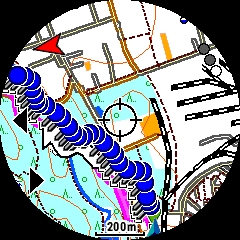I'm trying to decide between the Fenix 5 and 5X. I've got the Fenix 5X on backorder.
I've got 3 questions for Fenix 5X owners:
1. How long is your Fenix 5X battery lasting per charge, and what's the duration of activities (GPS in regular mode, 1S recording, maybe even sensors attached) you can record before a charge?
2. Have you found maps feature on the 5X useful (i.e. used maps heavily for an activity)? If so, what activity?
3. How does heavy maps usage affect battery life?
Thank you!