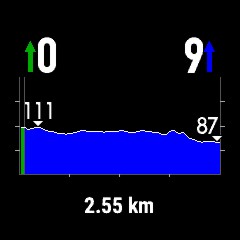How do you like the presentation of the maps on your screen?
Speed of loading maps?
How often do you see yourself using them?
Anything you would like to share is appreciated.
for me, i am still leaning towards what looks better and I prefer the 5 silver. not fond of the blue-grey strap, but I think it lends itself better to some leather bands, or even orange, black, or even a nice heavy stainless steel band in the future.
I own a Fenix 2 that is non saphire and have one small scratch on it, plus its all black. so why the black or slate grey don't appeal to me as much. Im trying to convince myself that its time to replace the strap for built in.