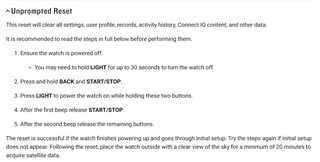My Fenix 5s plus always displays the screen (with backlight) when exercising and I cant seem to switch off this feature. It can be fully charged and after a 4 hour hike recording my route (without the nav function on), the battery can sometimes drain before I finish. Can someone help me as to where to go to switch this off. Thanks