As in the title. I've only had the watch for a couple years and had virtually no issues up until a couple of days ago. Initially, the bluetooth connection just kept dropping and reconnecting rapidly (as in, every 5-7 seconds the notifications would swap between "--" and "0", and it would give me the "disconnected"/"reconnected" alert and buzz). I powered it off to attempt to fix the issue and get a solid reconnect. Removed the remembered bluetooth connection from my phone. Powered the watch back on.
And....
Now, the device hangs at the logo screen. It doesn't show up as a device when plugged into the computer. It doesn't even show that it's charging when plugged into a computer.
I decided to perform a factory reset, HOWEVER:
When attempting to perform the unprompted master reset,
- Ensure the watch is powered off
- Press and hold the Down, Start, and Back buttons
- Power the device on while holding these buttons
- After the first beep release the Start button
- After the second beep release the remaining button.
I don't actually get a beep to let me know when to release the Start button. It just hangs silently, indefinitely, while I'm sitting there holding down three buttons.
Am I SOL, or is there anything I can do to rescue this watch? It hasn't gotten wet, or dropped, or really otherwise abused in any way whatsoever. Nothing that I can see that would cause it to act like this.



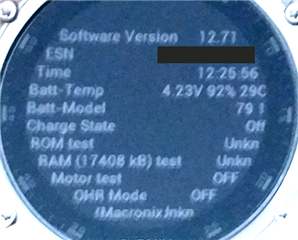 Yes, give it at least a try with Support. They may recognize these symptoms.
Yes, give it at least a try with Support. They may recognize these symptoms.