Dears,
I opened a case with Garmin support in Italy becasue I have problems connecting with the wifi. The wifi network card of the fenix is not able to find any wifi network even if from my smartphone I see there are several available. The case number is 116920769K0.
I received an email with instructions to follow: connect the fenix to garmin express and get all available updates installed; to do a master reset following the procedure.
I did both with no positive results, the fenix is still not able to locate any wifi connection.
I read in this pages that Gamin has been aware of such problem since at least 1 year and yet the problem is not solved.
The Italian Garmin support has never mentioned that the problem was known and it seems they are just trying to give some test to perform even if they already know the problem will not be solved.
I was told that most likely it is my internet connection but I tried to connect to several wifis different from my one with no positive outcome.
I was told that if the fenix is connected to the garmin express and the Fenix5 is not able to find a wifi, the problem is my laptop. My laptop works well and it is able to find wifi networks. The point is that the search of the wifi network is supposed to be done by the fenix5 and not using the wifi network card of my laptop.
If the problem is not solved yet, I want the cost of the garmin fenix 5 plus refunded.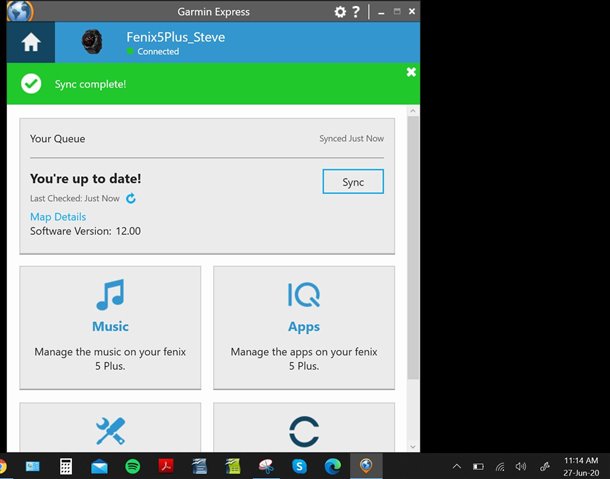
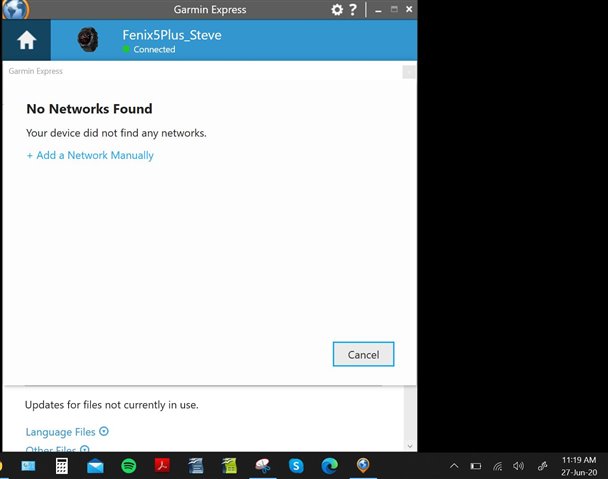
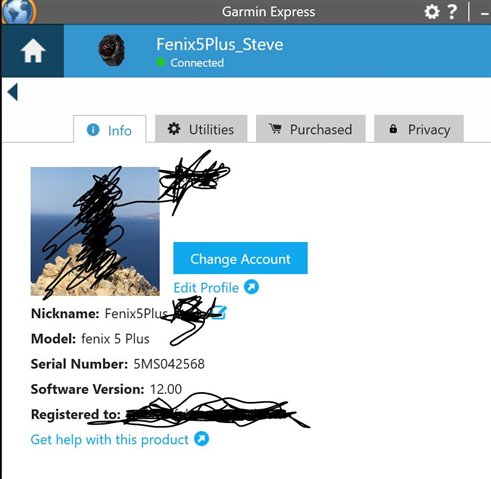
.



