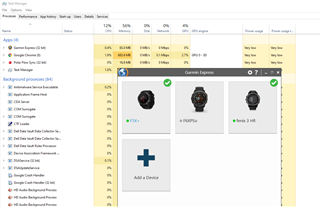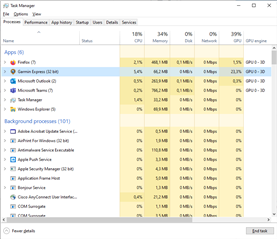Hi! Just want to share that Garmin Express, latest version as of today (6.19.4.0) causes steady high processor load (up to 30%) on the Windows 10 (build 1909 as of today).
Affected process is WMI Provider Host (as it is visible in the Task Manager).
It basically means that your computer becomes to work 1/3 slower thanks for Garmin. It took me few hours to find out.
Solution: disable auto-startup ("Always keep Garmin Express running in background") in its settings, or more reliable, Windows Task Manager - Startup - pick GE - Disable.
Launch GE manually for watch connection then do not forget to quit.