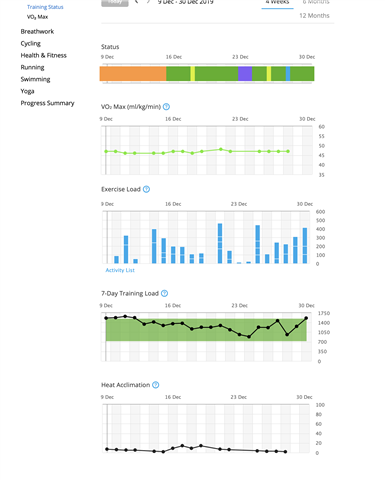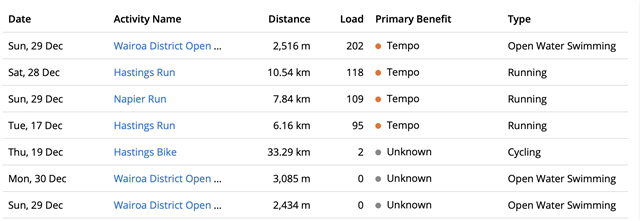I note that the website Garmin Connect has a chart section above the 7 day average exercise load where it is supposed to display the individual daily exercise load, and furthermore, there's a way to look at your activities list and it has a column for exercise load and "primary benefit" but mine shows zero for all loads and "unknown" for primary benefit. Is that a feature only available on certain watches? I'm using a 5x plus for the record, and, the thing calculates my 7 day average, but, for weeks, I've been manually trying to back into what each activity's value is by looking at my watch immediately before and then after I do an activity. Obviously, this is annoying and it looks like the feature is available for some users.
Does anyone know if this is only a Fenix 6 feature for example? Or, is this just typical Garmin being lazy and adding a chart but not populating the data?