If you upload a track in Garmin Connect and then send it to the watch, the track is not modified or matched to the maps. IOnly turn-by-turn alerts are added automatically, which works well, but not 100…
As I wrote before the alerts come with the track, but be aware that when you directly copy .gpx files from a PC to the watch, they are lost. Fit or GC are the options that work. It worked the same way…
@bluefish - ok thanks for the clarification! I haven't tried the Garmin Explore App with a Bluetooth-only connection yet. If this app could transfer GPX tracks "on the go" to a fenix or other recent watch model, that would be a at least one great step ahead. An important precondition is, however, that the tracks would not be modified in any way during this transfer. Especially in the case the tracks are not in alignment with a map. I have seen such effects some time ago in the connect web portal, not sure if this issue is still happening. For some activities such as geocaching, mountain biking etc. the tracks must be transferred exactly as they are.
If this app could transfer GPX tracks "on the go" to a fenix or other recent watch model, that would be a at least one great step ahead. An important precondition is, however, that the tracks would not be modified in any way during this transfer. Especially in the case the tracks are not in alignment with a map.
That's exactly how it works.
If you upload a track in Garmin Connect and then send it to the watch, the track is not modified or matched to the maps. IOnly turn-by-turn alerts are added automatically, which works well, but not 100%.
It is important to use "follow course" and not "use map" in the routing settings of the watch. Otherwise the watch will match the track to the maps and will also recalculate routes during the activity
If you upload a track in Garmin Connect and then send it to the watch
Another option is the CIQ-app Gimporter. If you send .fit files to your watch
These methods both require an online connection.
Point 1: True, this was my answer to:
I have seen such effects some time ago in the connect web portal, not sure if this issue is still happening.
Point 2: Not true, this just requires a bluetooth connection to a phone with the corresponding app!
Point 2: Not true, this just requires a bluetooth connection to a phone with the corresponding app!
Are you sure ? Could you try this once ? Turn off the internet connection on the phone and see if it works. In the past it worked. But as far as I know, this has been disabled for some time.
Just found that :
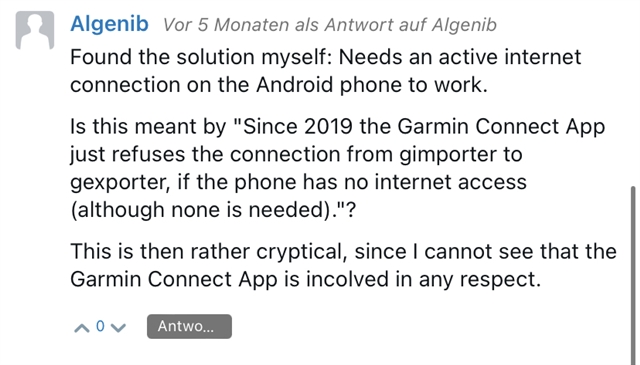
and in the IQ Store :
„
Notes:
* Since 2019 the Garmin Connect App just refuses the connection from gimporter to gexporter, if the phone has no internet access (although none is needed).
„Please bug Garmin with reports about: "`makeWebRequest` not working to `localhost`, if the phone has no internet access."
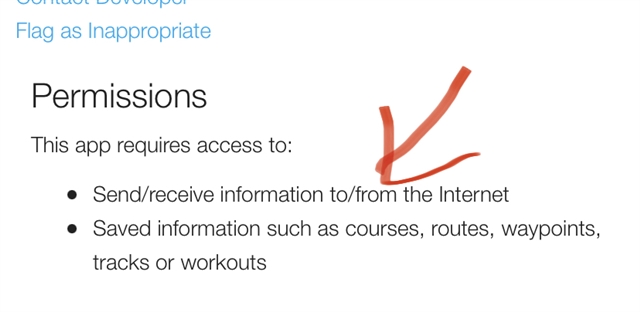
https://apps.garmin.com/en-US/apps/de11adc4-fdbb-40b5-86ac-7f93b47ea5bb#0
Thanks and sorry for the wrong information! I also saw this after I tried a file transfer and it didn't work without internet. I definitely tested this when I installed the app - obviously that was long ago. It's a bummer that Garmin wants full control over the data!
Another option which I used with my Fenix 1 was to connect it via an USB-OTG cable to my phone - this doesn't work since the watches became Mediaplayer, at least I do not know whether there is a software solution for that.