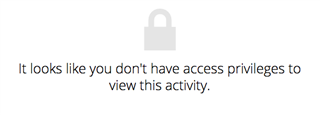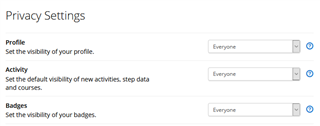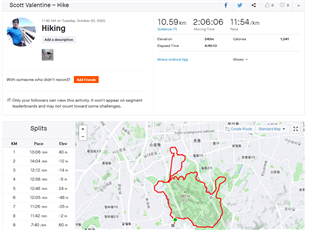Between Sept 10 and Sept 20, presumably when I updated my Garmin Descent MK1 software, the watch stopped recording distances accurately.
Previously I used Hike mode and it recorded distance and now it does not:
Hike Mode
Sept 10 I hiked 6.10 miles and while hiking the watch showed the distance accurately
https://connect.garmin.com/modern/activity/5514579841
Sept 20 I hiked and during the hike the watch showed 0 time and 0 distance, so I stopped the Hike mode, saved it. After saving it the record did seem to record the distance and time accurately.
https://connect.garmin.com/modern/activity/5563067509
and went to Walk mode which accurately showed the distance and time.
Cycling Mode
Sept 10 I cycled a route I have been doing for years with a known distance and it recorded it accurately both during and after the ride
https://connect.garmin.com/modern/activity/5514583068
Oct 13 & 15 I cycled roughly the same course with a known distance but the watch did not show accurate distance during or after the rides
Oct 13
https://connect.garmin.com/modern/activity/5670099575
The actual distance as recorded by Strava
-
Distance20.74 km
-
Elev Gain444 m
-
Time1h 14m
Oct 14
https://connect.garmin.com/modern/activity/5679476396
The actual distance as recorded by Strava
-
Distance20.94 km
-
Elev Gain442 m
-
Time1h 7m