Hey everyone,
I am not sure if anyone had experienced this issue in the past, but now I am diving an when reviewing the dives on the APP is not showing the conservatism that was used.
Next to conservatism it just appears as: --
Cheers everyone!
Hey everyone,
I am not sure if anyone had experienced this issue in the past, but now I am diving an when reviewing the dives on the APP is not showing the conservatism that was used.
Next to conservatism it just appears as: --
Cheers everyone!
I am also missing the Conservatism data in the app! All I have is two dashes. Also interesting to check if anyone sees the Conservatism within the web-based Connect. I do not see such information on the web. Should we see it on the web as well?
In the web based connect page I cannot see anything regarding conservatism either.
It is showing up for me for my dives on both
Garmin Connect Mobile on iOS:
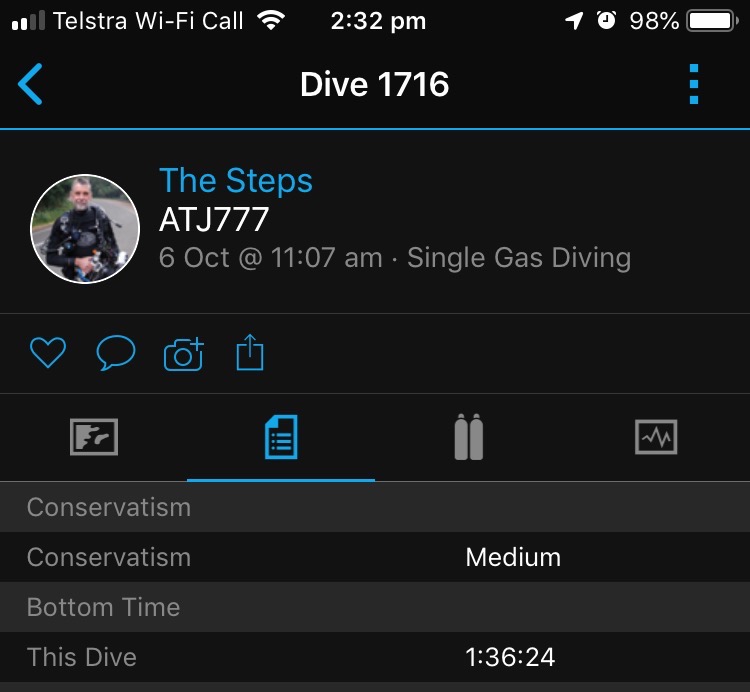
and
Garmin Connect Web:
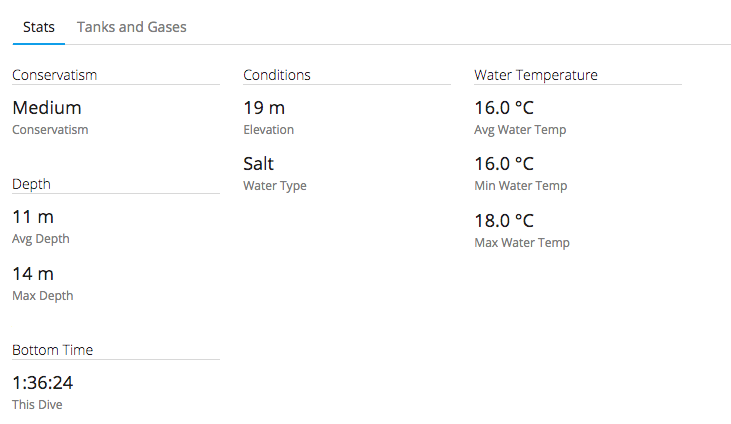
Thanks for sharing. Maybe this is an Android issue...
That is not uploading or recognizing the data and not sending it to Garmin server hence not appearing.
I don't think it works that way. It is my understanding that the mobile app simply sends the FIT file to Garmin Connect and it is processed in the cloud.
Is it possible you have set Conservatism to Custom?
Try loading a FIT file into SubSurface and see what it says for "Deco model".
Another thing you could try (to eliminate the Android app) is
Hey !
So, this seems to have worked, I uploaded the FIT file manually onto Garmin Connect Web App and it show the conservatism level.
Thanks for the suggestion!
I also tried on Subsurface and it appears for the deco model as: Bulhmann ZHL-16C 45/95
I also, had that worry that maybe the custom model was being used without me noticing but before the dives I did change it back and forward from High to Low.
Thanks again for the suggestion and workaround, at least there is a way of doing it. But I believe there has to be another way for it to be done automatically, as is evident I am not the only one experiencing this issue.
Also, the dives I deleted and added manually on connect web app now shows the conservatism on Garmin Connect App.
Maybe one of the forum moderators can provide some support on this...
Cheers!
PS: bellow some pictures for reference:
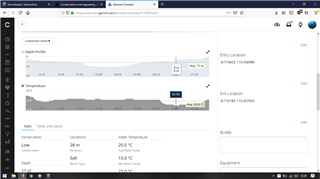
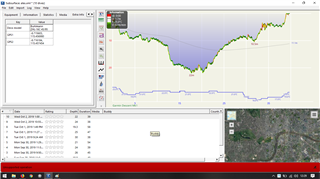
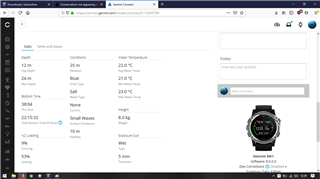
Ok, so I just noticed something weird now.
After updating the files and being able to see the conservatism, I started to input data onto the Garmin Connect App (gas entry/exit pressure, type of suit, weights, entry type, tank size/type) and voila the conservatism disappeared again and it's only showing "--" as before.
Cheers!
atj777 could you please check from your side if by adding tank pressures, weights, suite type, etc on you Garmin connect App if the conservatism dissapears?
Again, thanks for all of your help!
I edited a dive an added those data and Conservatism still shows.