Surface Interval on standard Garmin watch faces for MK1 descent request.
Surface Interval on standard Garmin watch faces for MK1 descent request.
Let's not drag away with No Fly. The OP did not ask for that. Discussion on it is not helping!
The OP was asking an option showing surface interval on the watch face.
I agree with OP to add it and I…
Hey everyone, there has been some good information posted in this thread and thank you for staying on topic. I sent Rudy another PM so a feature request can be created. If anyone else would like to be…
It is an option. Menu/Watch Face/Start/Customize/Data select which field you want this SIT data and then the option (while scrolling down) is the 2nd to last data option.
Odie21I believe this would add the no fly time and not the Surface Interval time. Please let me know if I am mistaken though, I may have overlooked something. I sent you a PM regarding this.
The SIT (Surface Interval Time) time is what divers would use to gauge when they can fly again, outside of using it as it’s intended use of “No Fly Time” (and knowing when they last dived). The generalized rule is 24hrs which is why the information disappears after 24hrs (data).
The OP requested Surface Interval as a data option in his post.
That doesn’t appear to be an option for me. If Last is No Fly, 2nd last appears to be a little man hr next to him.
On the digital stock watch face, it can only be added as the first data field (top). Not sure about the analog. If there is a Dive (information) to be displayed within 24hrs, it will be reflected. If it’s past 24hrs, then the space will be blank.


Just to clarify, these are the data options I get in order while pressing the down button:
Blank
Day of week day
day month
Steps
Calories
Stairs
Intensity Minutes
Battery
Sunrise/Sunset
Altitude
Barometric trend
UTC time
Next Calendar entry
Last notification
Standing man with 0 hr (is this surface interval?)
Distance traveled
No Fly
Which as Nate says is No Fly. Surface Interval is not displayed.
But they’re one in the same because your “No Fly” will adjust accordingly based on when your last dive was.
Not really. Here's an example:
This is where my SI was 24 minutes:
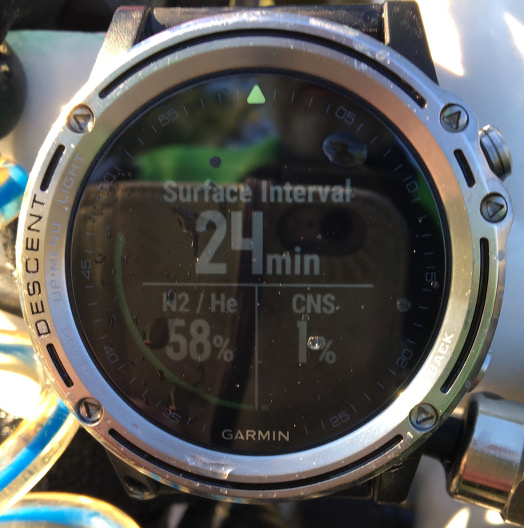
My No Fly displays as 24 (which makes sense) but there is no way to know my SI accurately.

How do I know when my SI gets to a hour or how long before it gets to an hour? Note that SI + No Fly > 24.
Later:
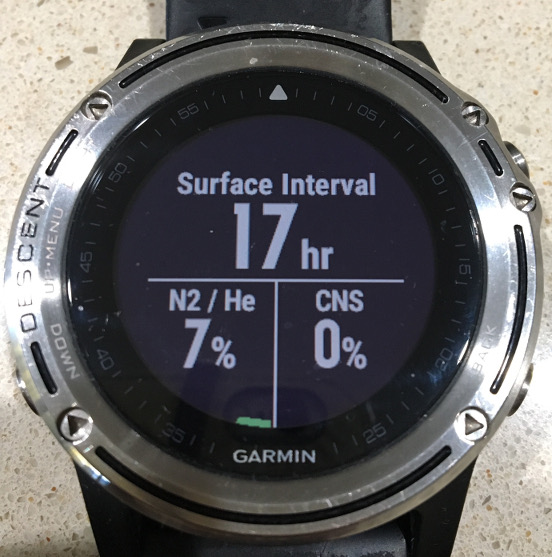

SI + No Fly = 24.
This suggests that No Fly will display 24 for up to 2 hours after the dive. Not useful at all.
Ok, in that regard it does make sense with the way the data counts down and it being complicated subtracting from the No Fly Time. I looked at it as if my no fly time was 12hrs, then my SIT time was 12hrs.