Tried several times to install all 3 course map files (North & South America, Europe/Mideast/Africa, Pacific) without success. Message was "error installing the update". (Other symptoms were "maps missing" & "no nearby courses".) Garmin support rep sent me the procedure below to reformat watch on a PC. Didn't solve the problem but a "master reset" finally did (see hyperlink below).
I asked rep if North & South American maps only could be installed to save space and install time. Was told no, there's plenty of room on S20 for all 3 sets, but I only see 3 of 60 MB left. So, seems to me, space will be an issue at some point as new courses are added. An option to install maps for my part of the world only would be nice.
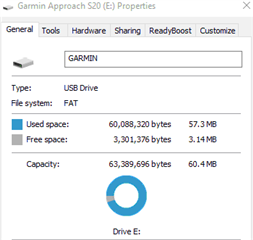
https://support.garmin.com/en-US/?faq=4wjOCOne9f03MY09tmvug7&productID=516207&tab=topics
The process for formatting is intended for PC only. It is not recommended to format this device using a Mac.
To format the watch:
- Ensure no other devices are connected to your computer, such as a printer, external hard drive, or flash drive
- Connect the watch to the computer
- On the keyboard, select the Windows key + E key
- Right Click on the Garmin drive (may appear as a letter drive)
- Select Format
- Check Quick Format, if it’s not already
- Select Start
- On the warning, select OK or Yes
- Once the format is complete, close the window and disconnect the watch
- When the watch displays the time, reconnect to the computer


