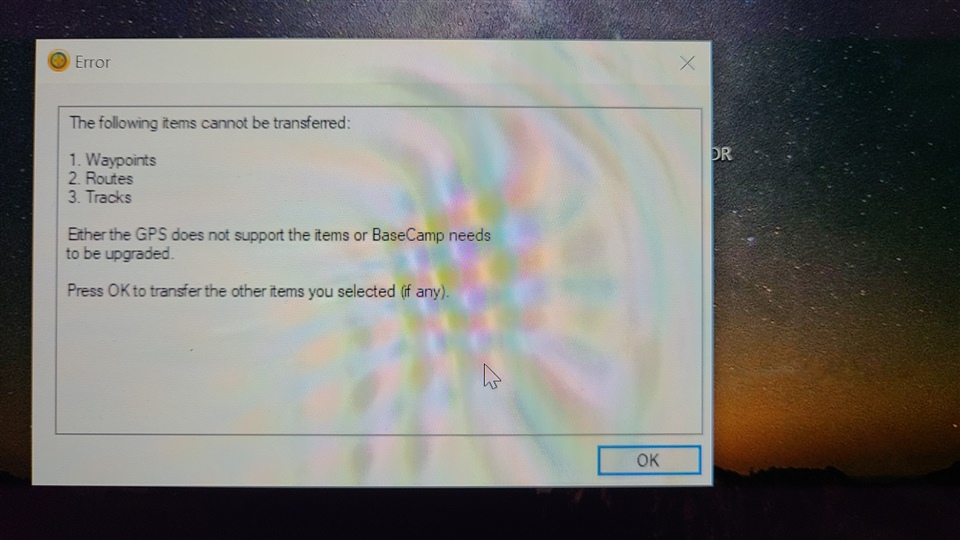I've had my Montana 700i for less than 6 months & have a big trip next week. When I tried to update maps in Garmin Express, I get a red error message that it failed to update. I've watched troubleshooting videos and have tried everything I can think of.
Cleared history, uninstalled & reinstalled Express, restarted computer at least 3 times, cleaned cache, deleted cookies, turned off my firewall. Nothing works.
Any help or suggestions are appreciated.