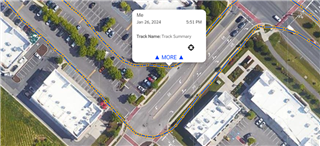Recently got a Mini2 and can't figure out how to get the high definition tracking to display on my mapshare page. I can see the high def route on my Explorer page map, but on mapshare all that is displayed are the 10 minute send interval points with straight lines between them. Any way to fix this?
(I'm coming from using the original Inreach Explorer and that was pretty straightforward and easy in getting high def tracks to post with a simple sync.)