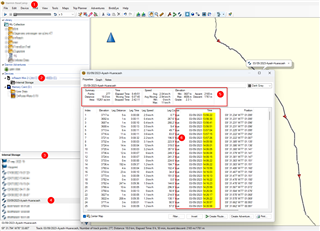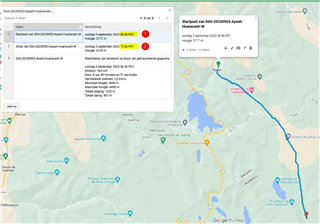I am having an issue with the time zone of my tracks in Garmin Explore.
When I view a track that has been recorded with my Garmin InReach Mini 2 in South America, the time shown is my local time for Amsterdam, which is 6 hours later.
My InReach is set to adjust the time zone automatically, so I am not sure why it is showing the local time instead of the time when the track took place.