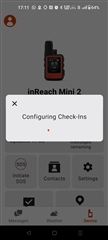The recipient list for check-in messages is not syncing.
First I tried changing the list in the Garmin explore web site. The recipient list did NOT sync to the Garmin Explore Android app or the InReach device.
Then I tried changing the list in the Garmin Explore Android app. After I synced the device the recipient list was NOT synced to the InReach device. Worse still, in the Garmin Explore app I cannot even compose a check-in message. When I click on "Check-in" I get the following error. It has been going for 3 hours.
How can I sync my recipient list?