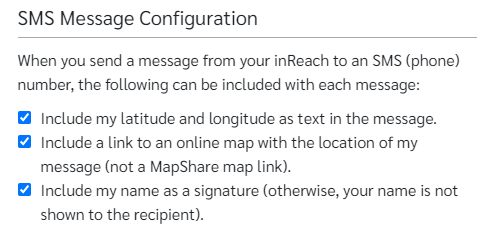Hi, I have ordered an M2. I was going to use it on safety plan but wanted to know what costs were going to be involved in this.
There are two ways I was going to use it, one was with map share, and I was going to manually upload way points, the other not using map share but manually sending my wife way pooints so she can see where I am , say on google maps.
What I haven't managed to work out is what the cost are going to be with refrence to the above?