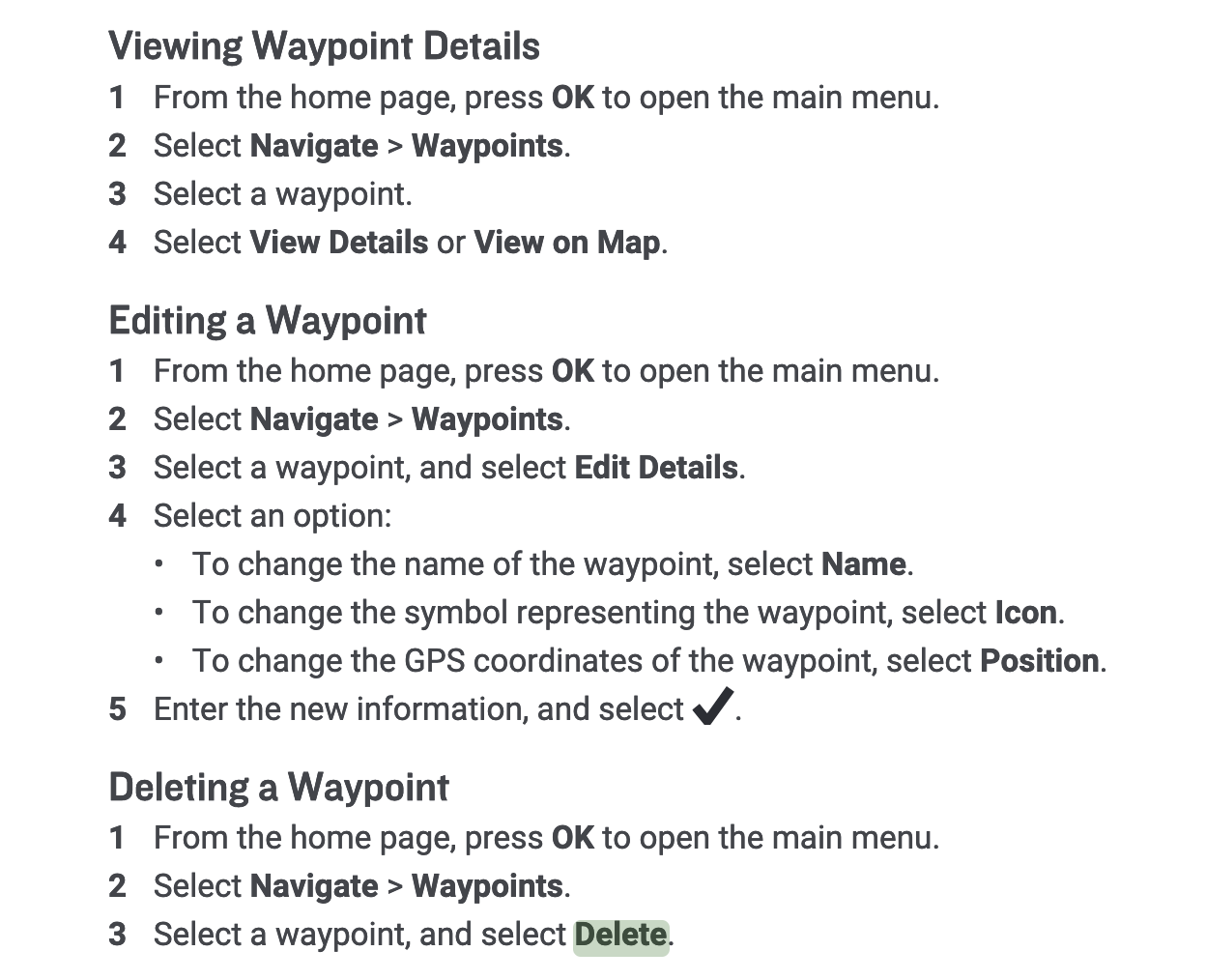I created a waypoint on the device itself. However, I then wanted to edit or delete the waypoint, but I don't seem to be able to do that. The manual for the device says you can, but I don't see these menu items in my device.For each waypoint I only see Go, Pan/Zoom Map, and View Details. In the last choice, I don't see any way to edit or delete the waypoint either. There is no "Edit Details" or "Delete" options. I don't currently have a plan as I don't need one until this summer. I can't imagine that deleting a waypoint created on the device itself would have anything to do with a communication plan.