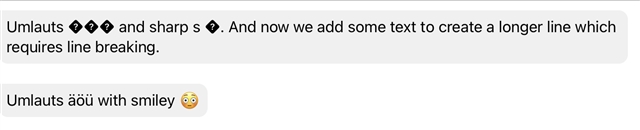When I receive a text message containing any of the German special characters/umlauts (äöüß), the message becomes unreadable in two ways:
1) the special characters are replaced by a question mark in a diamond (�).
2) the inReach device no longer applied any line breaking after such a character is displayed.
It is especially the second issue with is fatal in the field: most of the part of the message after an umlaut is no longer displayed at all on the device because it just runs off the screen. A real issue if the inReach is used without a phone.
Some more details:
The messages were sent by replying to a text message using both, Android and Apple phones. When looking at the received messages on the Explorer app, only problem 1 occurs and the characters are replaced by a question mark in a diamond (�). Thus, it is usually possible to guess what was written.
If the message also contains an emoji, the umlauts are received and displayed correctly everywhere and there are no problems.
Below is a picture which shows how the Mini 2 displays the following two test messages:
“Umlauts äöü and sharp s ß. And now we add some text to create a longer line which requires line breaking.”
”Umlauts äöü with smiley ”

And here is how the Explorer app shows the messages: