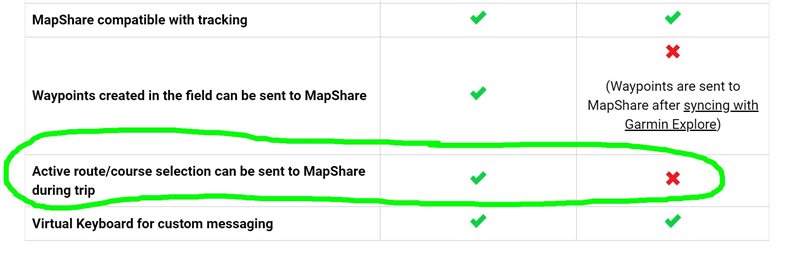I have the Mini 2 for a few days. I've read a lot but I don't see if it's possible that the track traveled will be synchronized so that someone can see it on explore.garmin.com (giving them my username/password).
I know that it can be done by sending points via satellite, but I want to do it via "free" even with the limitation that it requires terrestrial coverage.
I see that it does sync at the end of the registration, but it would be great if it could be synced live.
I understand that it cannot be done via share.garmin.com either, unless it is also synchronizing a collection published on Mapshare at the end. :)