Unfortunately,
as I point in subject, everything is just getting worse day by the day, for example now customizing home screen is mission impossible.
If you try to customize home screen it keeps setting until you shut down device. Once you boot up it reset some data fields on its own.
Before restart battery app / After restart nothing:

I even tried to reset home screen to factory default it again keeps this default settings only until you restart device?
Before restart / After restart:

This is completely new, I've been using this device for a month or so and this hasn't happened to me yet. Anyone else having such problems?
Last but not the least the 3rd party data field counter is going crazy as well, it shows now 8/10, although I have only one installed?
As a matter of fact I just noticed it i snow 9/10 :D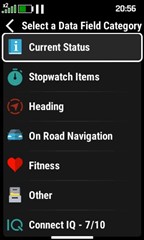
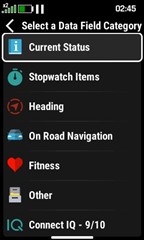
Here is how it looks like on Phone IQ, Apps-3; Data-1


