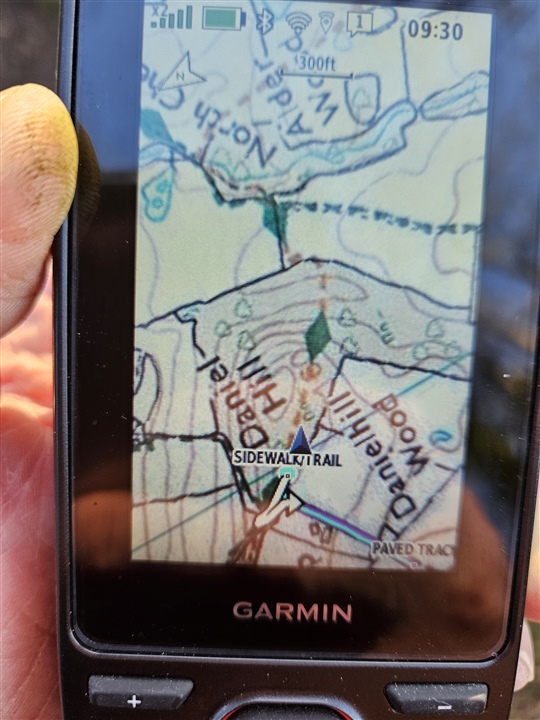I've not had the 67i very long (Oct 24) but it's been a very poor journey so far fraught with issues and unknowns. The biggest problem seems to be the ridiculous codependency that is required between 67i and your mobile phone with the 3 Garmin apps on!
After quite a few phone calls to Garmin support in the UK and many emails sent back and forth I still don't know what the problem is or if it is me and my usage of the unit . I am experienced with many different satnav units over the years by differing manufacturers but this is the most annoying complicated unit ever.
However, I expect to get a unit out of the box brand new and download a gpx file and off I go following the neon trail over an Ordnance Survey map 1:25000 map. With the little icon representing me and my unit glued to the centre of the screen and the map rolling underneath following the track!!! THIS IS DEFINITELY NOT HAPPENING!!!
Sometimes the route just disappears as I'm walking along. Sometimes the icon vanishes off the side of the screen and does not stay centred!
I am so frustrated and it cost me £450 plus the £300 for the OS MAP 1:25000 SD card.